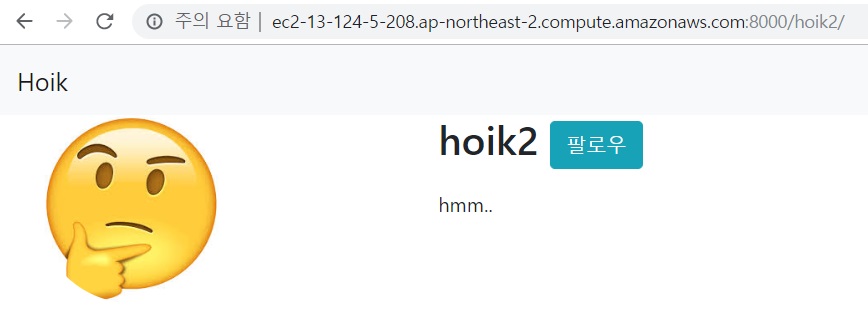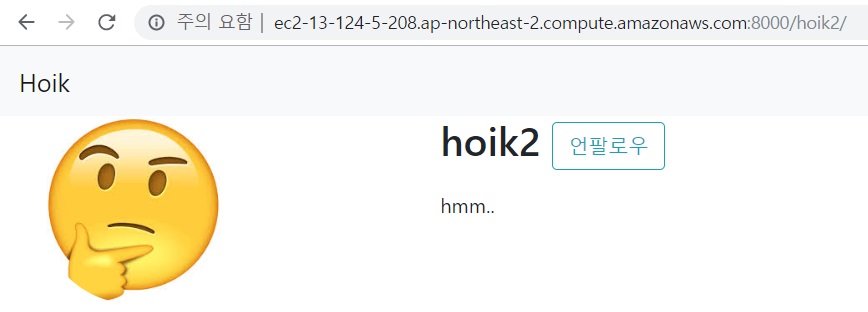[Django] Project01 - Django의 AbstractUser를 상속받아 팔로우 기능 더하기
by Hoik Jang
이제 어느 정도 유저에 관한 내용들을 구성해봤다. 그런데 인스타그램 클론 코딩이라고 하기에는 중요한 한 가지가 빠져있는데, 바로 팔로우 기능이다. 팔로우를 한 유저를 중심으로 그 유저가 포스팅한 게시물을 볼 수 있도록 만드는 것이 포인트인데, 그 시작인 팔로우 기능을 만들어볼 것이다.
이전 포스팅에서는 Profile 모델을 User 모델(settings.AUTH_USER_MODEL)에 1:1 매칭시켜 User 모델에서 Profile 모델을 접근할 수 있도록 구현했다. 이렇게 하면
user = User.objects.get(id=1)
user.profile.nickname
user.profile.image
user.profile.description
등과 같이 Profile 모델 필드에 접근할 수 있다.
이번에는 Django 내부에 구현되어 있는 AbstractUser 모델을 상속받아 User 모델을 재정의함으로써 팔로우 기능을 더해볼 것이다. AbstractUser 모델에는 username, first_name, last_name, email 등등의 필드가 이미 구현되어 있으며 여기에 팔로우 기능을 할 필드를 추가할 것이다.
AbstractUser 모델에 대한 정보는 Django 공식 문서를 참고하자.
기본적으로 AbstractUser 모델을 상속받아 재정의하는 것을 추천하지는 않는다. 하지만 이러한 방법도 있다는 것을 알아두자는 생각으로 구현해볼 것이다.
1. models.py 구성
accounts 앱 내의 models.py에 AbstractUser 모델을 상속받아 MyUser라는 모델을 구현한다.
# models.py
...
from django.contrib.auth.models import AbstractUser
class MyUser(AbstractUser):
followings = models.ManyToManyField(settings.AUTH_USER_MODEL, related_name="followers")
models.ManyToManyField를 이용하여 MyUser와 MyUser를 M:N의 관계로 구성한다.
followings는 로그인 한 유저가 팔로우하는 유저를 가리키고, followers는 한 유저를 팔로우하는 모든 유저를 가리킬 것이다.
2. settings.py 수정
기본적으로 settings.AUTH_USER_MODEL은 django.contrib.auth.models내의 User 모델을 가리키고 있다. 그런데 MyUser라는 새로운 모델이 이를 대신할 것이기 때문에 settings.py에 settings.AUTH_USER_MODEL이 가리키는 모델을 다시 지정해준다.
# settings.py
...
AUTH_USER_MODEL = "accounts.MyUser"
이제 새로운 모델을 생성했기 때문에 마이그레이션을 해야하는데 기존의 User를 MyUser 모델로 대체하는 것이기 때문에 원래 User 모델로 생성되어있던 계정 정보를 모두 삭제하는 것이 좋다. 쉽게 말해 db.sqlite3 파일을 삭제하고 마이그레이션을 하자.
3. urls.py 추가
accounts 앱 내의 urls.py에 팔로우 기능을 할 url을 뚫어준다.
# urls.py
...
urlpatterns = [
...
path('<str:username>/follow/', views.follow, name="follow"),
]
4. views.py 팔로우 기능 구현
accounts 앱 내의 views.py에 팔로우 기능을 구현한다.
# views.py
...
from .models import MyUser
from django.contrib.auth.decorators import login_required
...
@login_required
def follow(request, username):
user = request.user
follow_user = get_object_or_404(MyUser, username=username)
if user in follow_user.followers.all():
user.followings.remove(follow_user)
# follow_user.followers.remove(user)
else:
user.followings.add(follow_user)
# follow_user.followers.add(user)
return redirect('people', username)
팔로우는 로그인을 한 경우에만 가능하기 때문에 login_required라는 데코레이터를 이용한다.
로그인한 유저를 user, 팔로우 대상 유저를 follow_user로 지정한다.
조건문을 이용하여 두 가지의 경우로 나눈다.
- 팔로우할 대상 유저를 이미 팔로우하고 있는 경우
팔로우를 취소한다.
- 팔로우할 대상 유저를 아직 팔로우하지 않은 경우
대상 유저를 팔로우한다.
4. people.html 팔로우 버튼 추가
people.html 파일을 수정하여 팔로우 버튼을 추가한다.
<!-- accounts/templates/accounts/people.html -->
...
{% if user.is_authenticated %}
{% if person.username == user.username %}
<a href="{% url 'accounts:profile' %}">
<button class="btn btn-success">프로필 편집</button>
</a>
{% else %}
{% if user in person.followers.all %}
<a href="{% url 'accounts:follow' person.username %}">
<button class="btn btn-outline-info">언팔로우</button>
</a>
{% else %}
<a href="{% url 'accounts:follow' person.username %}">
<button class="btn btn-info">팔로우</button>
</a>
{% endif %}
{% endif %}
{% endif %}
위의 코드를 템플릿 내의 적절한 위치에 추가하여 팔로우 버튼을 추가한다.